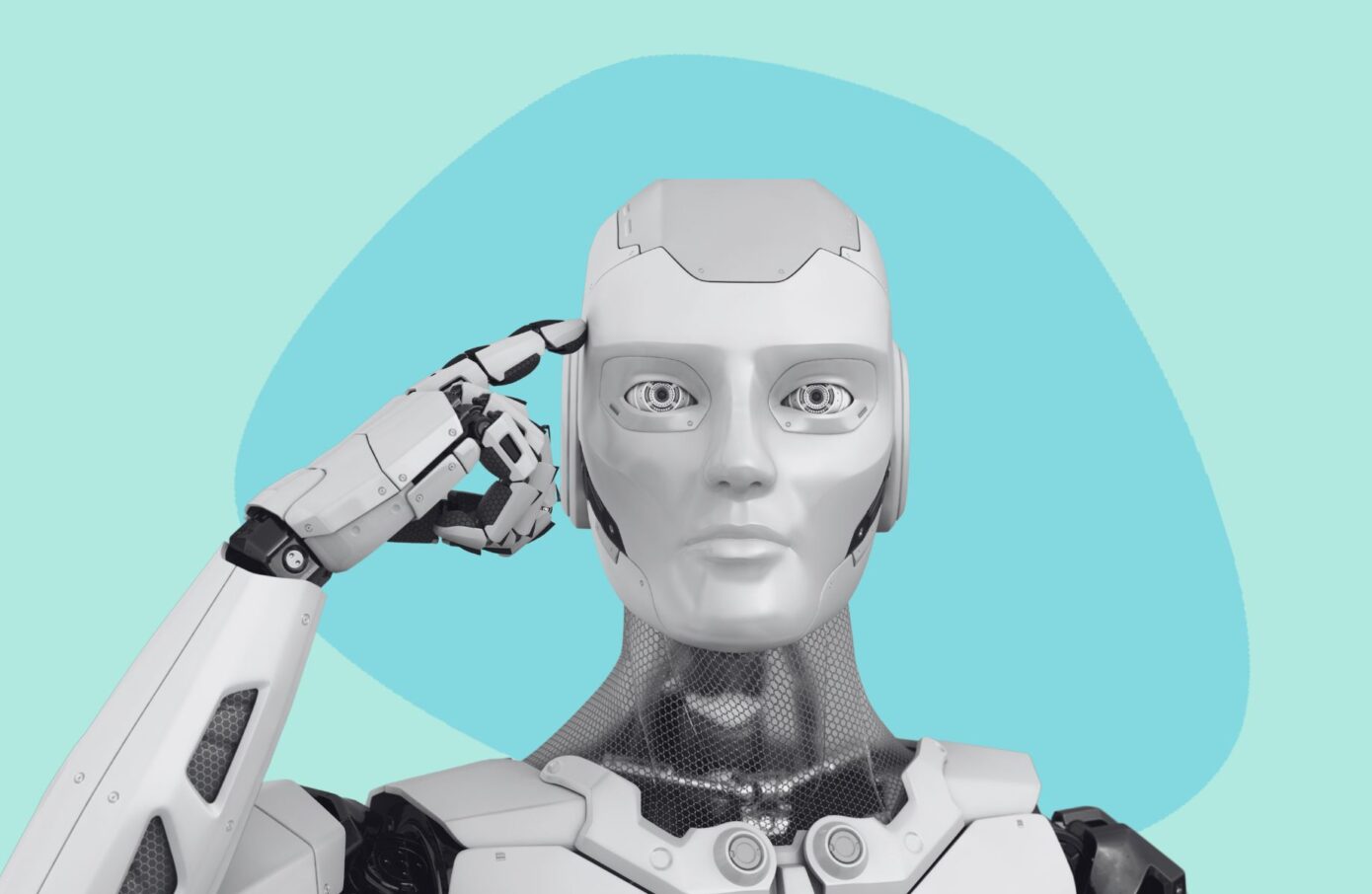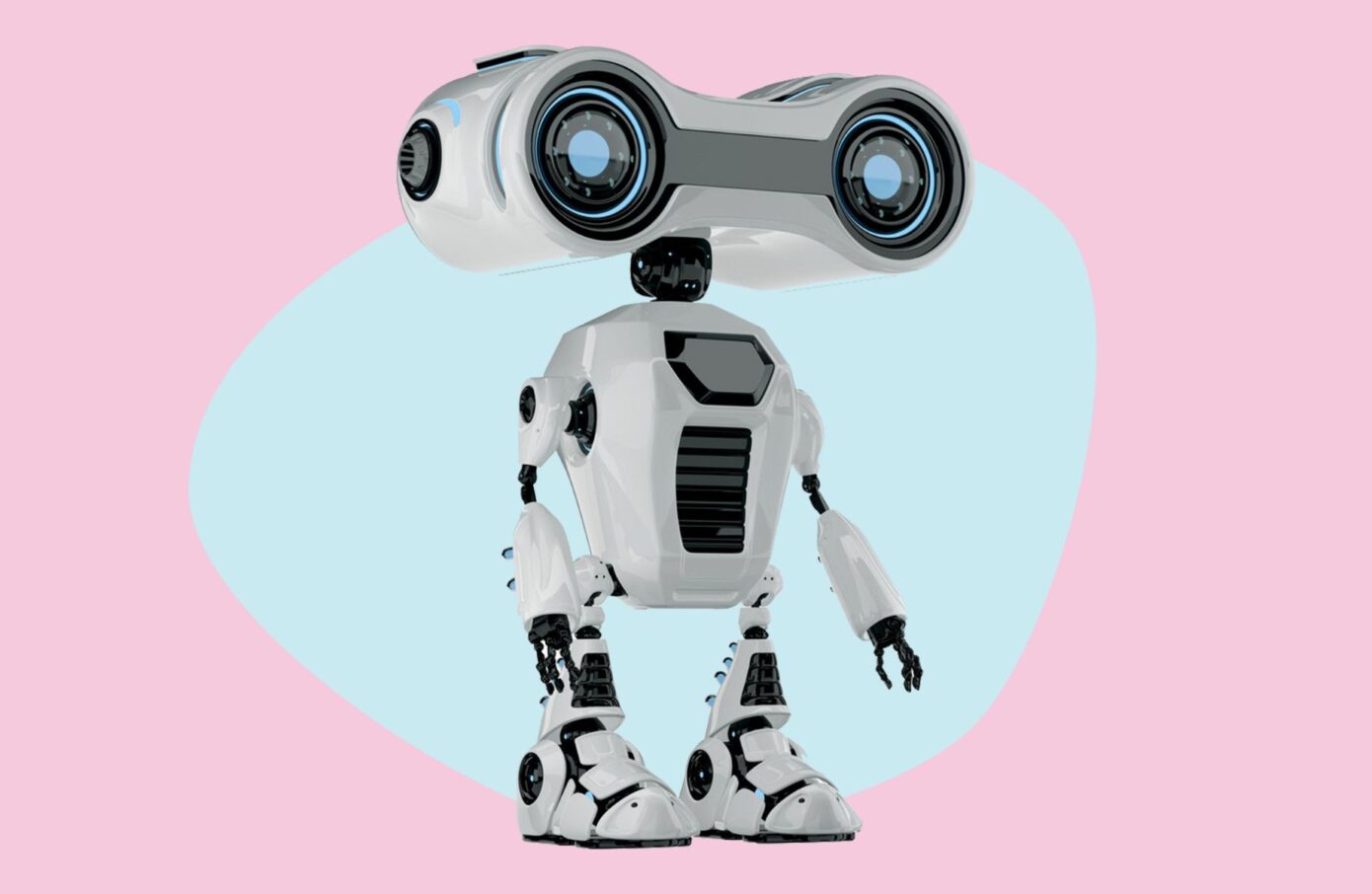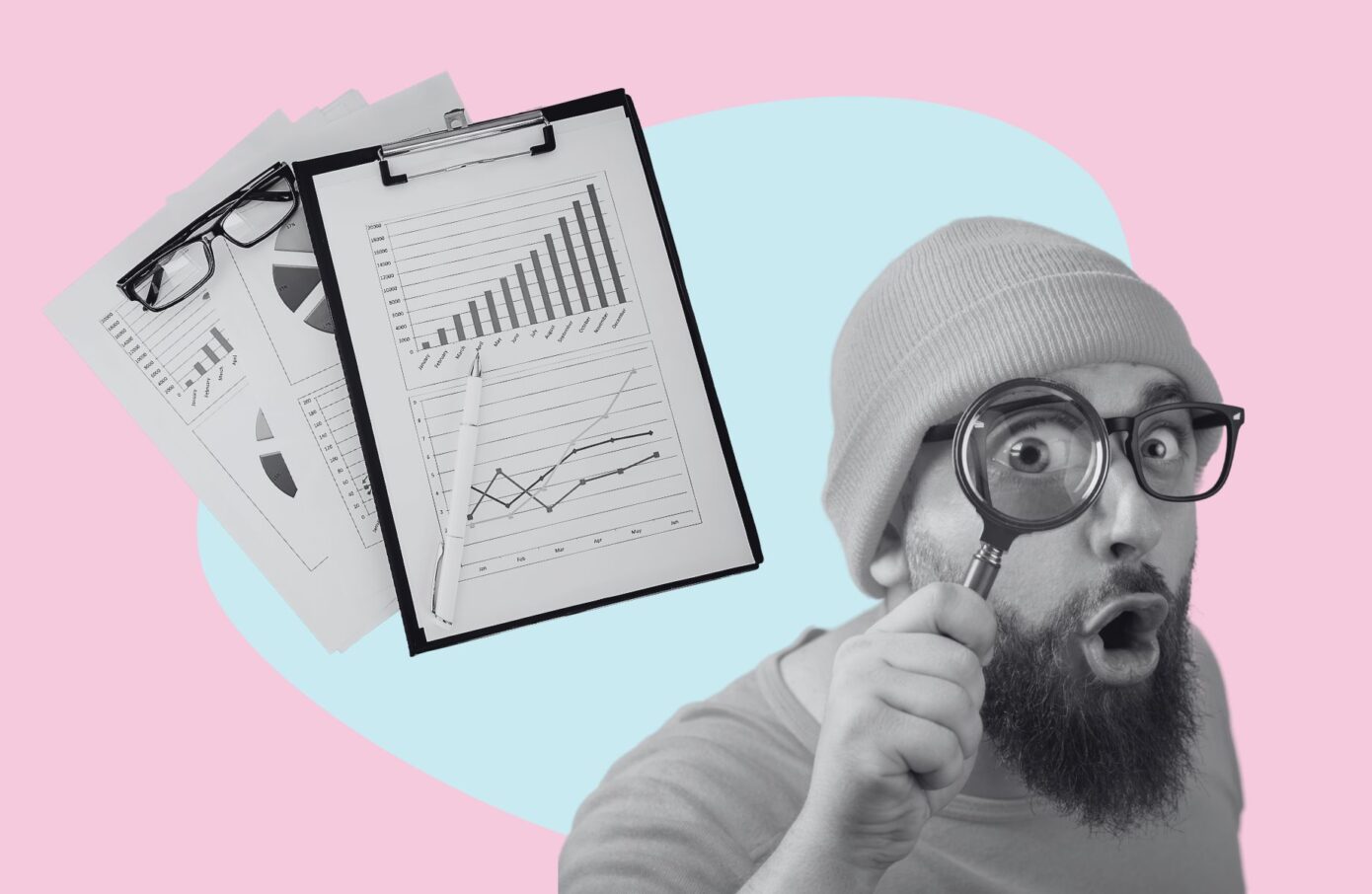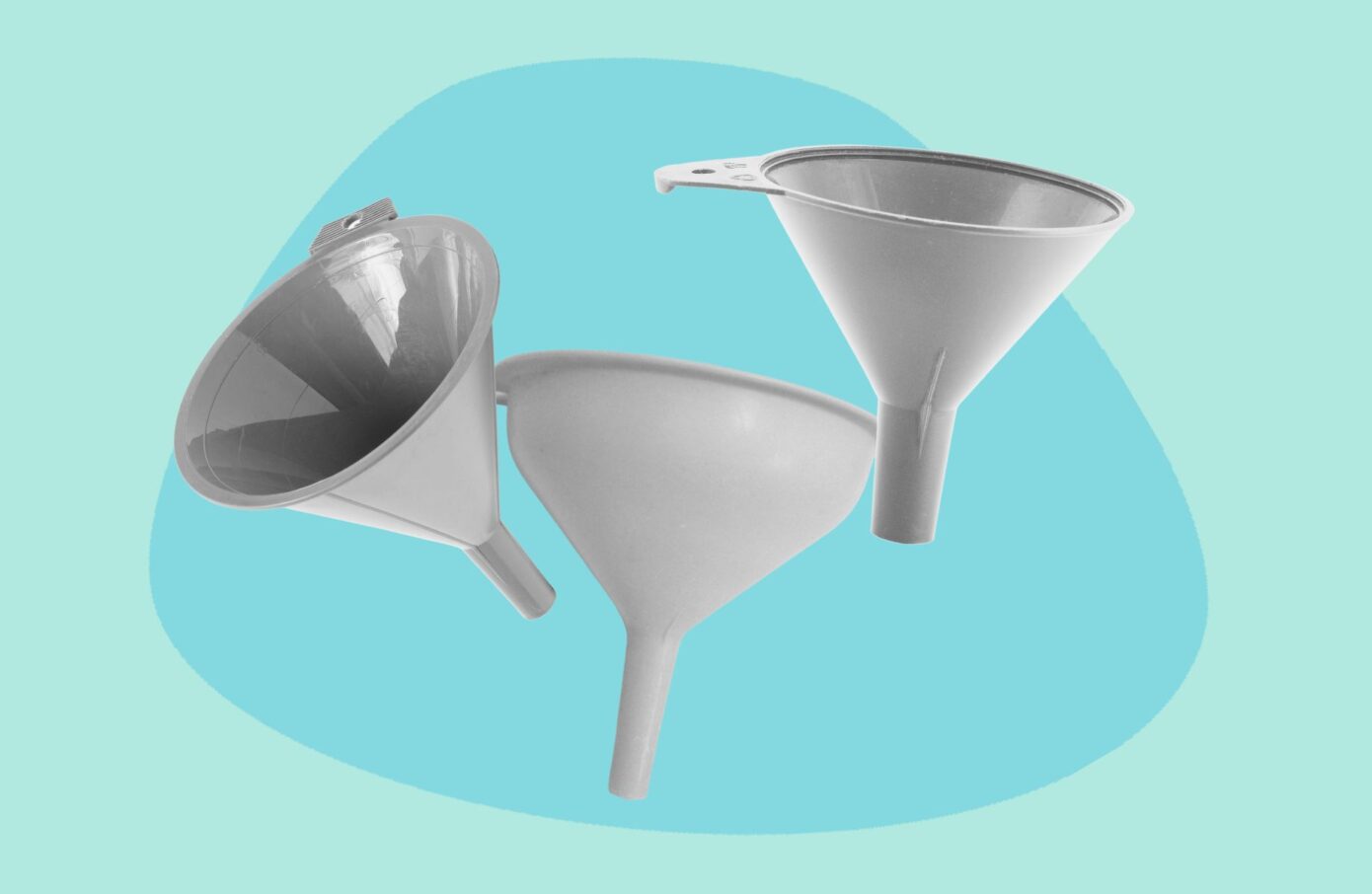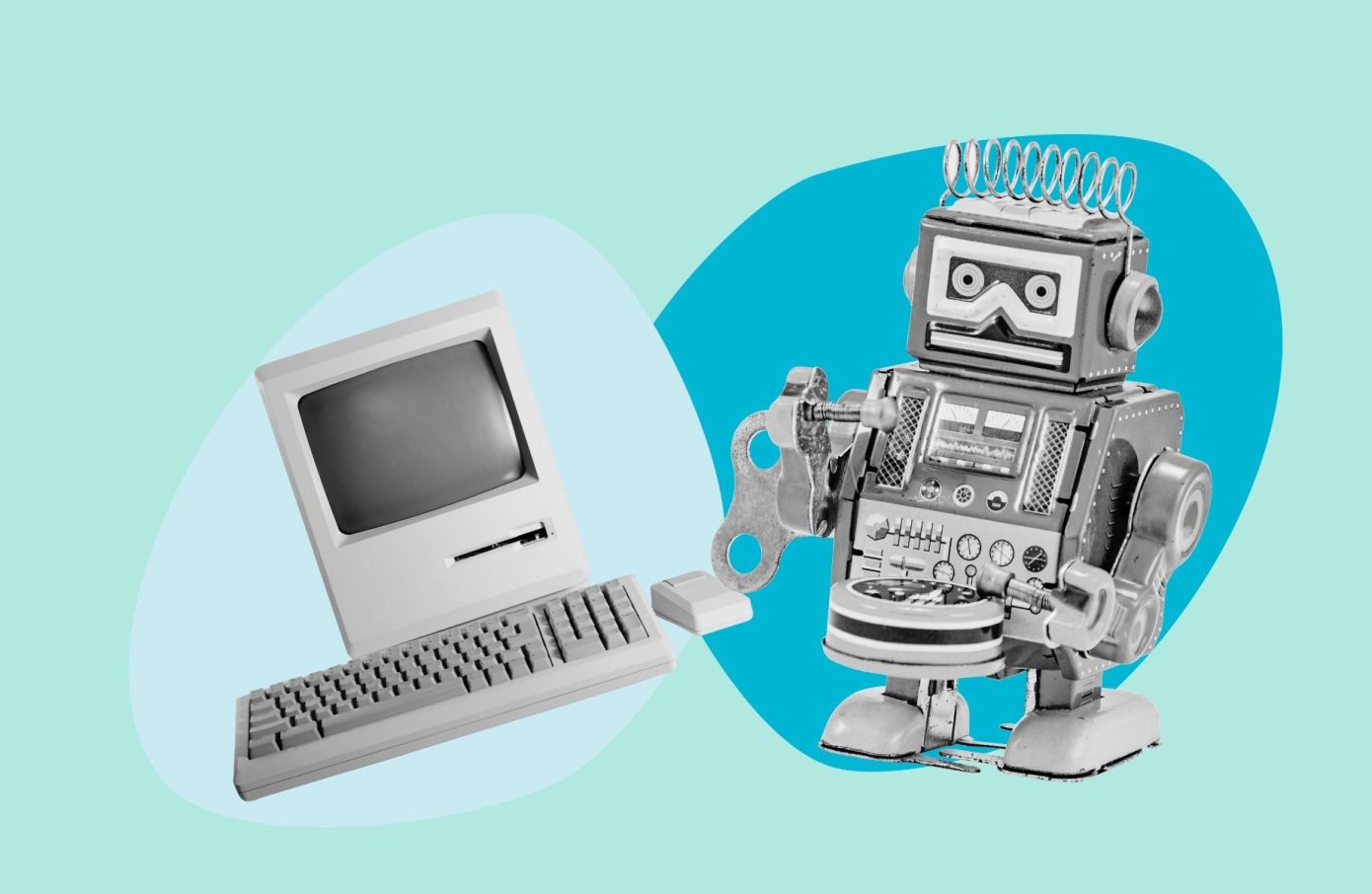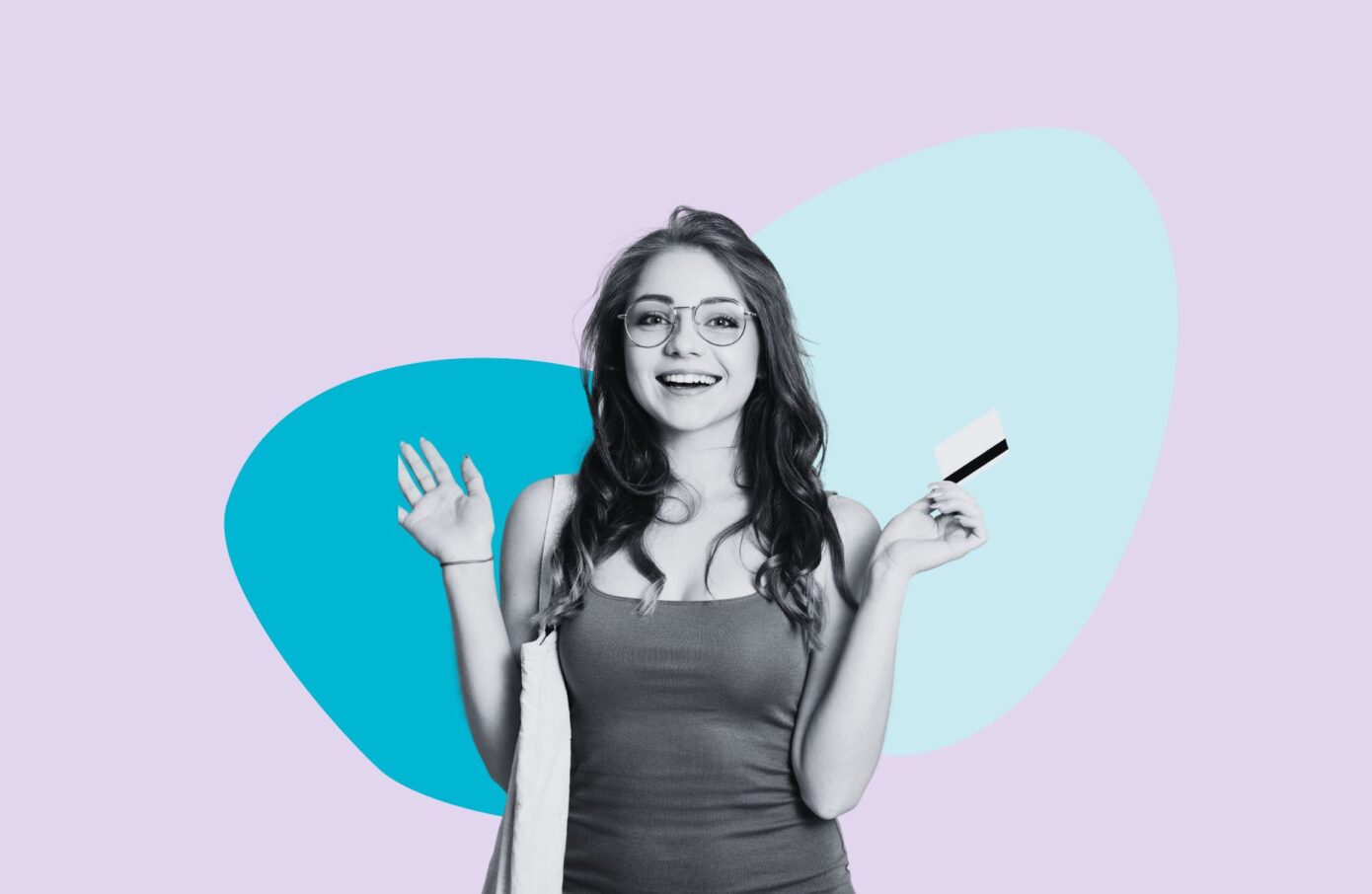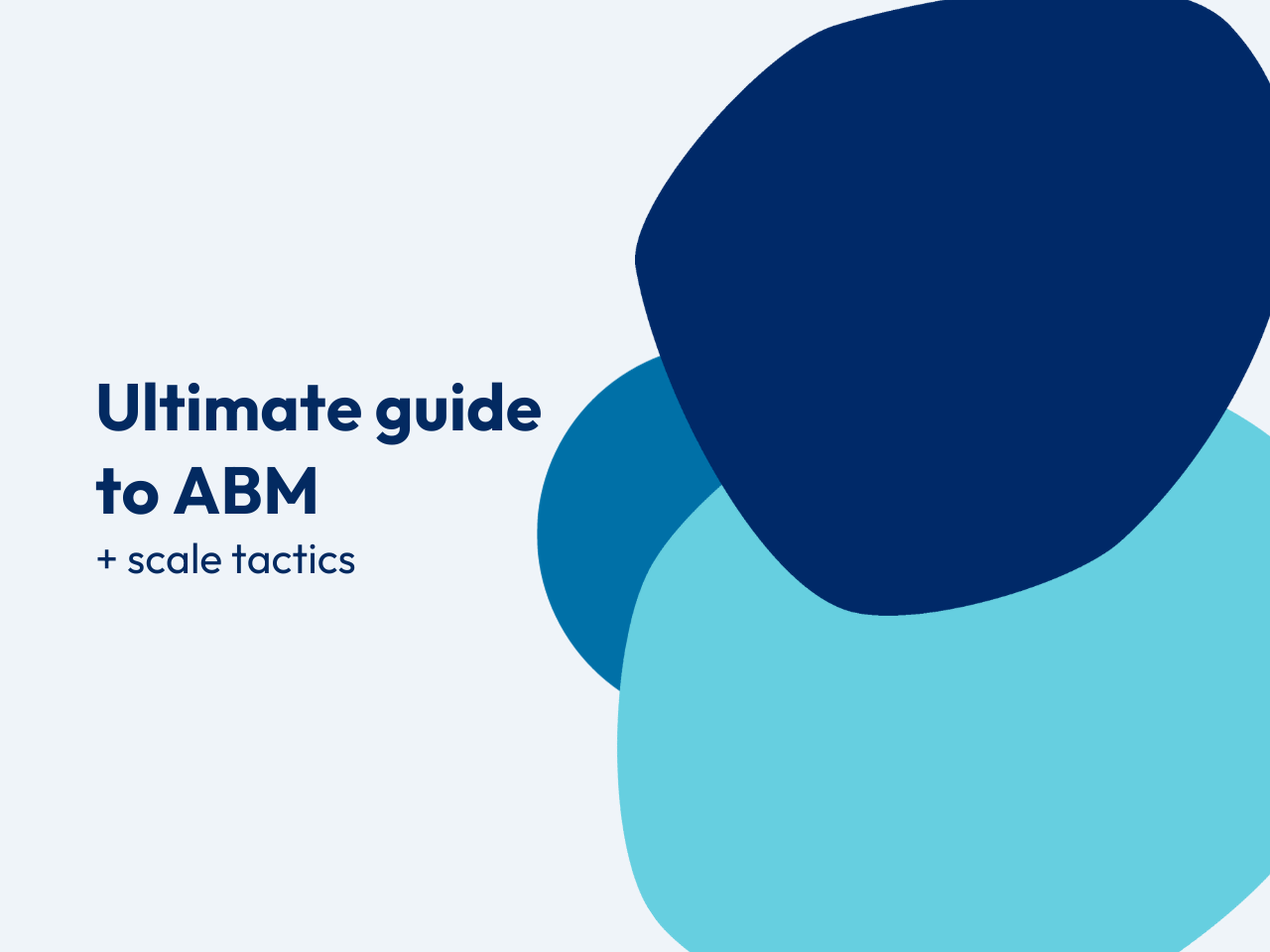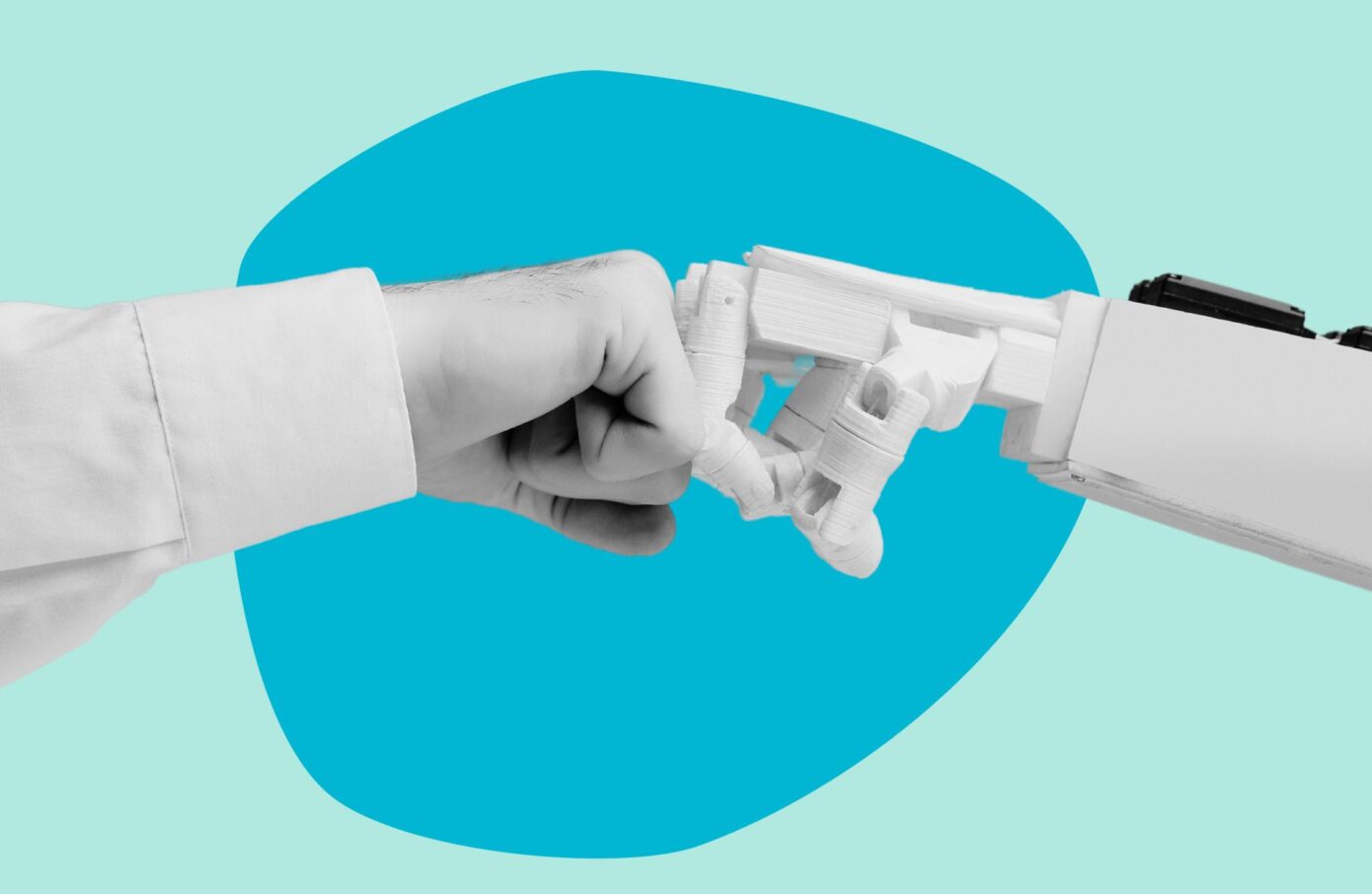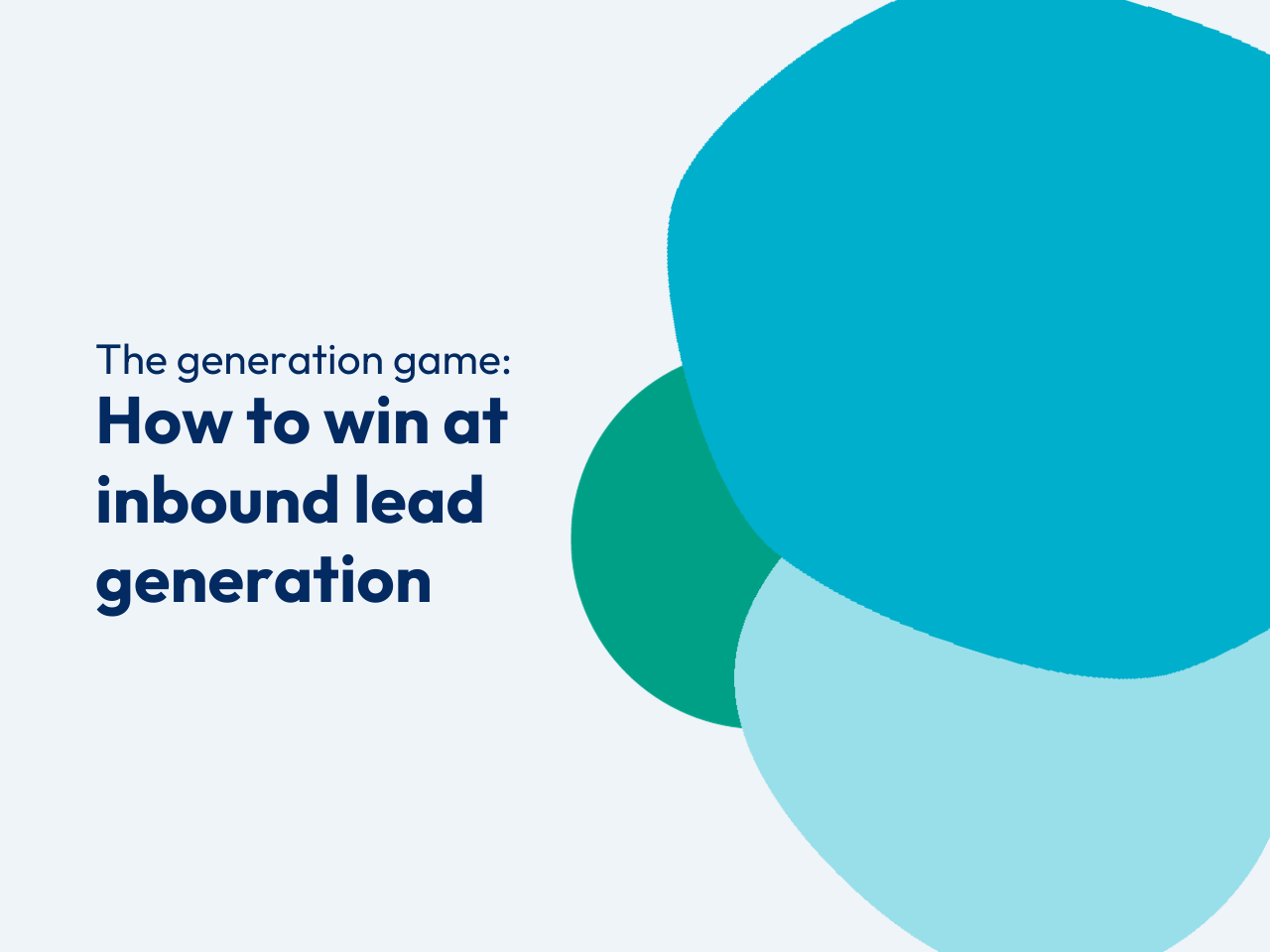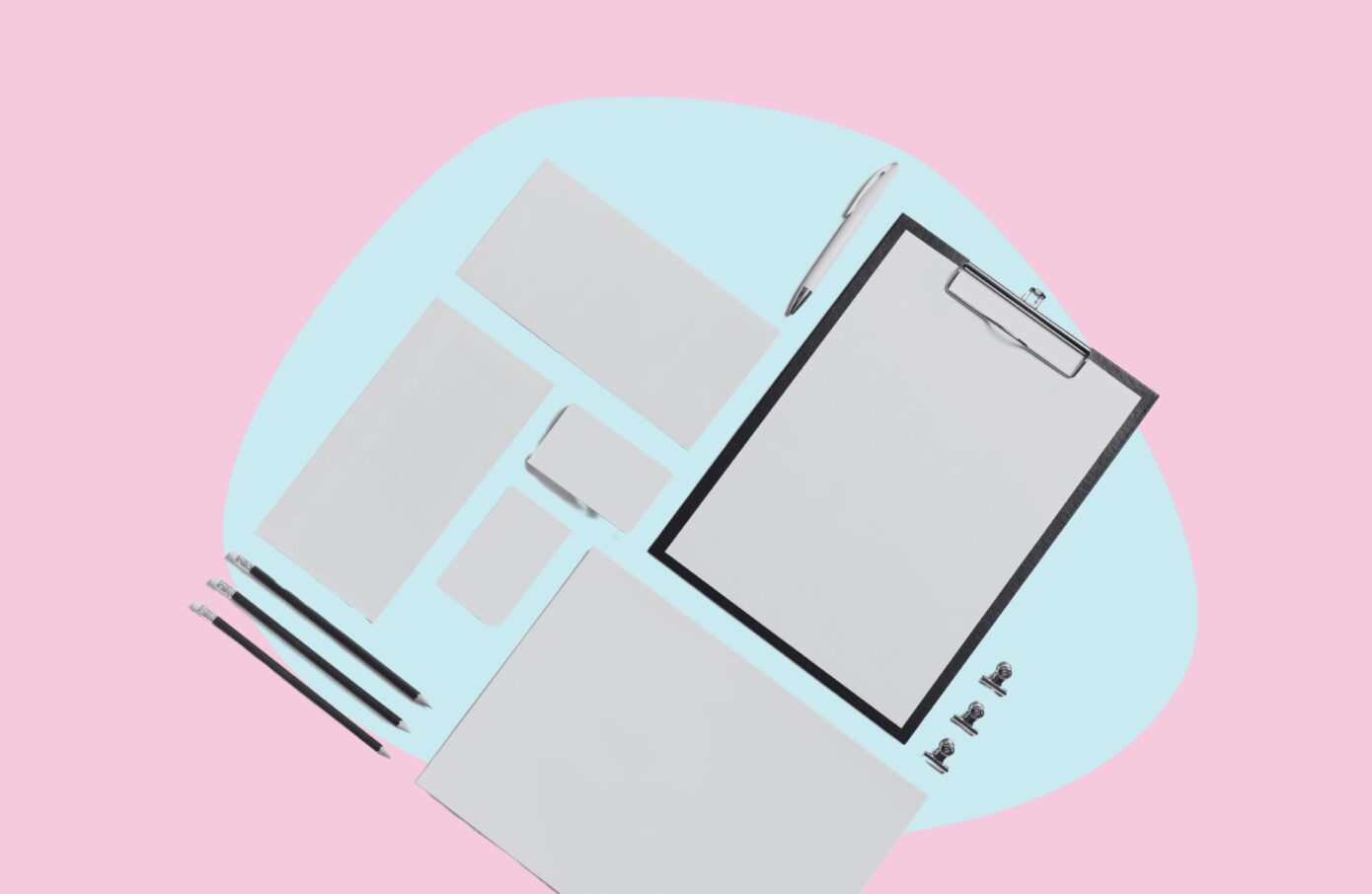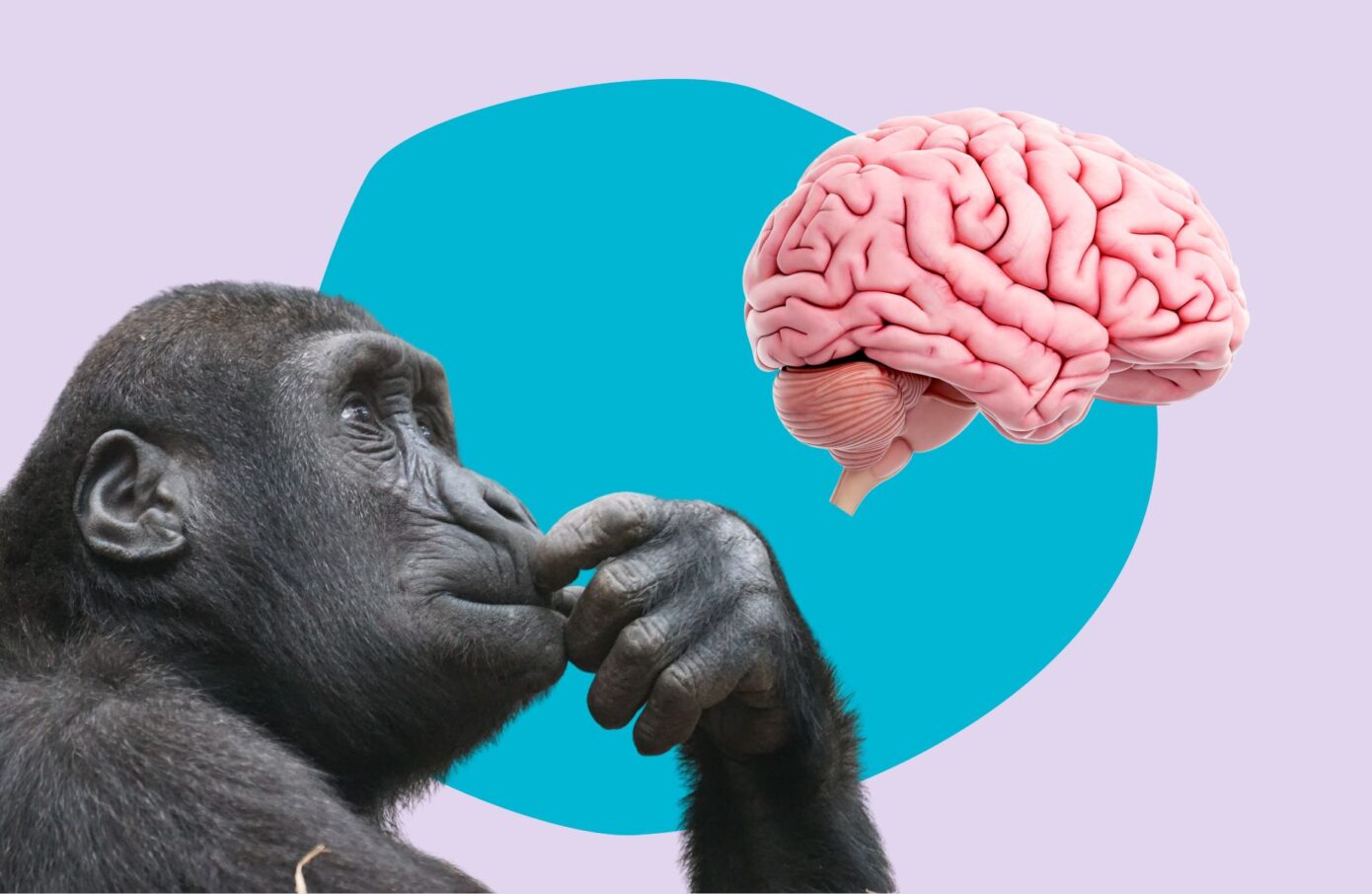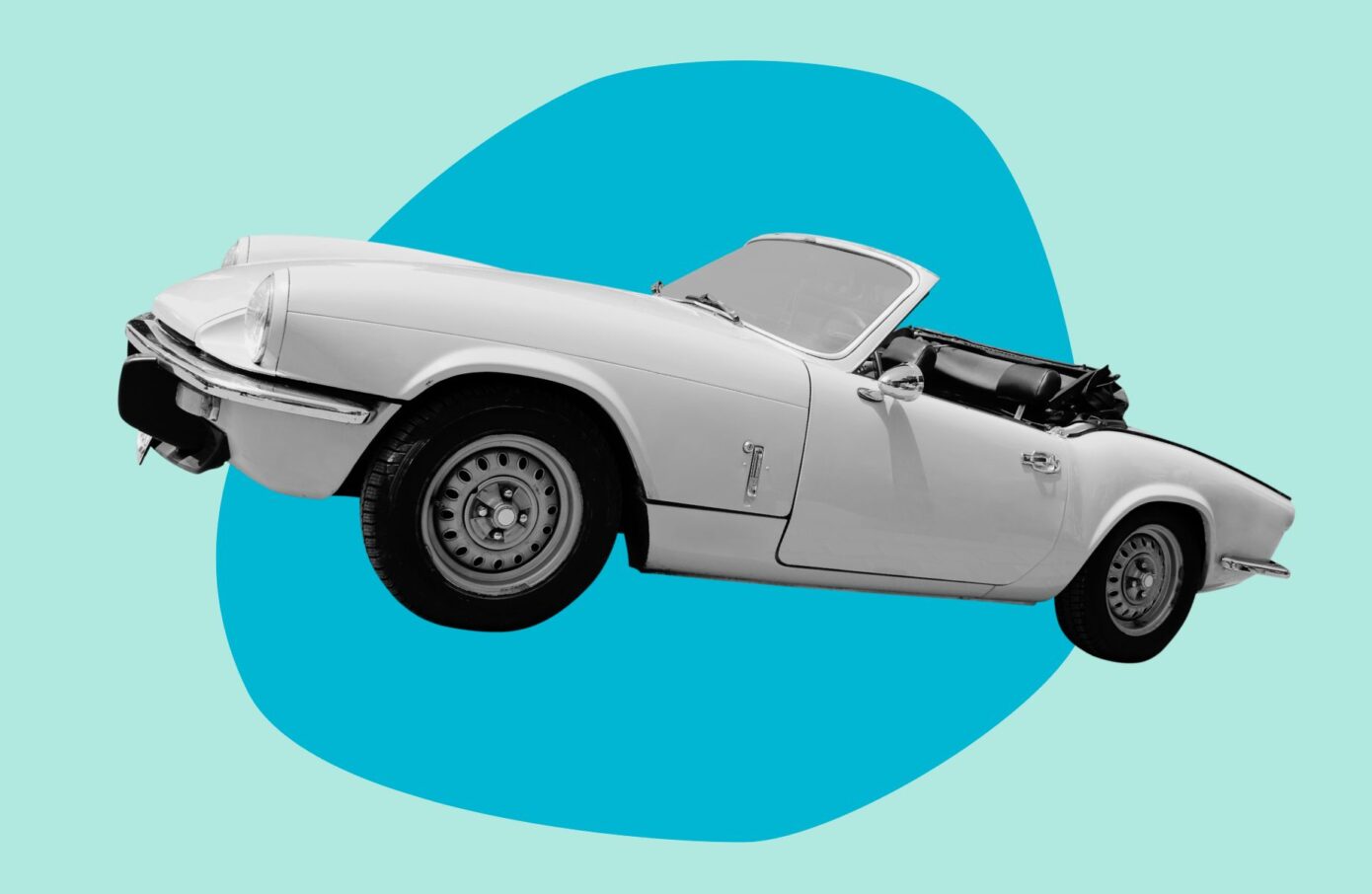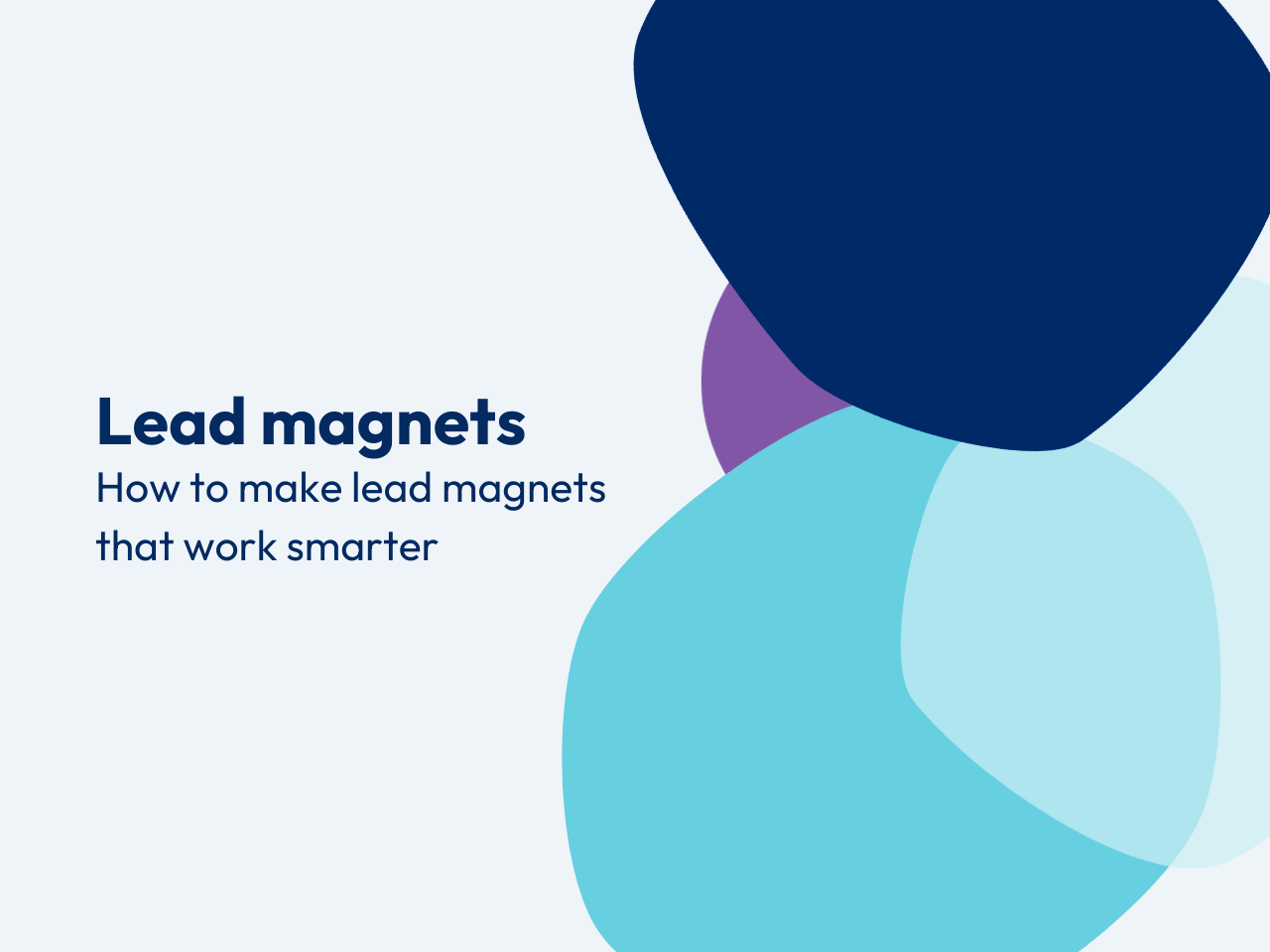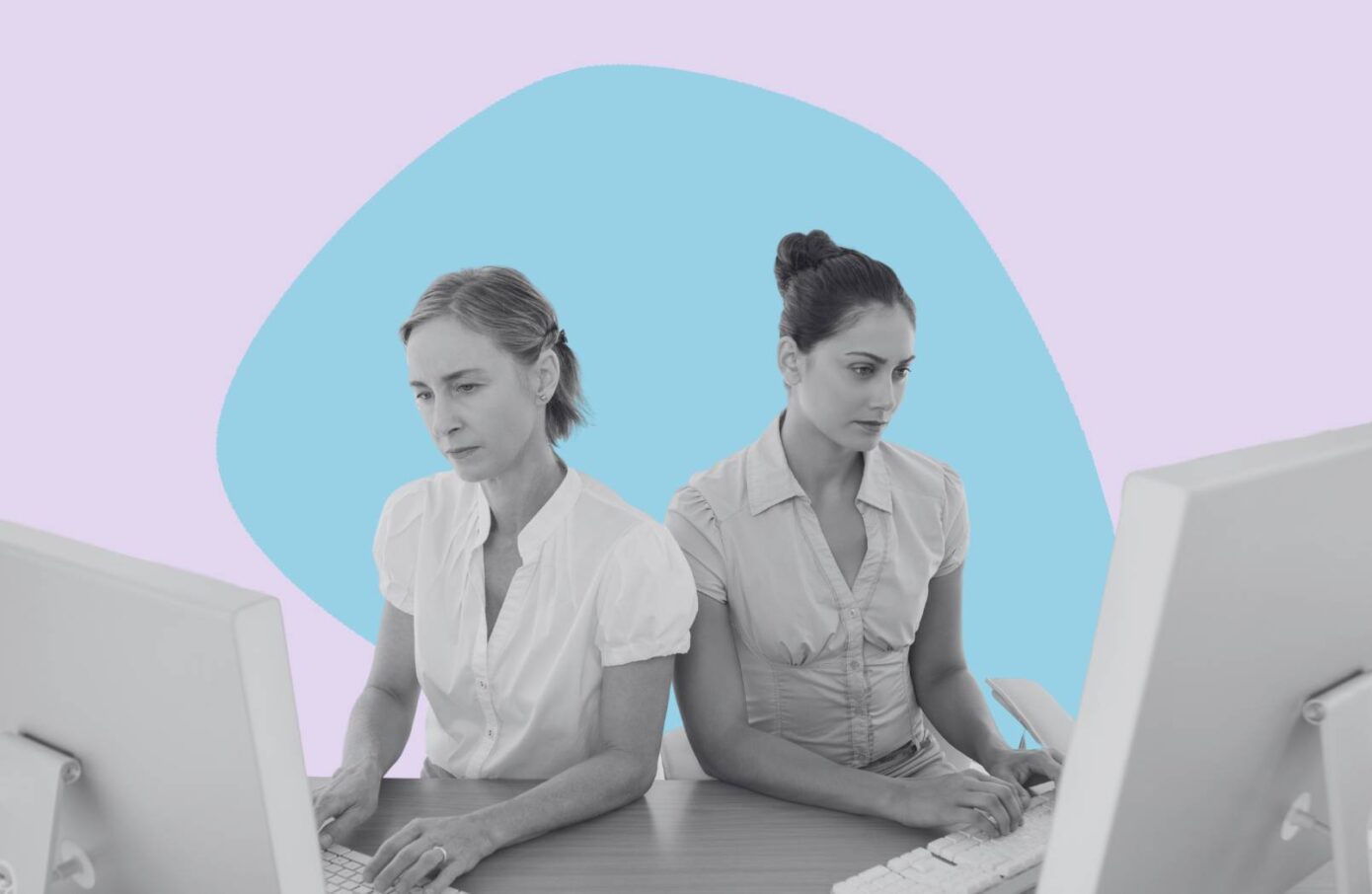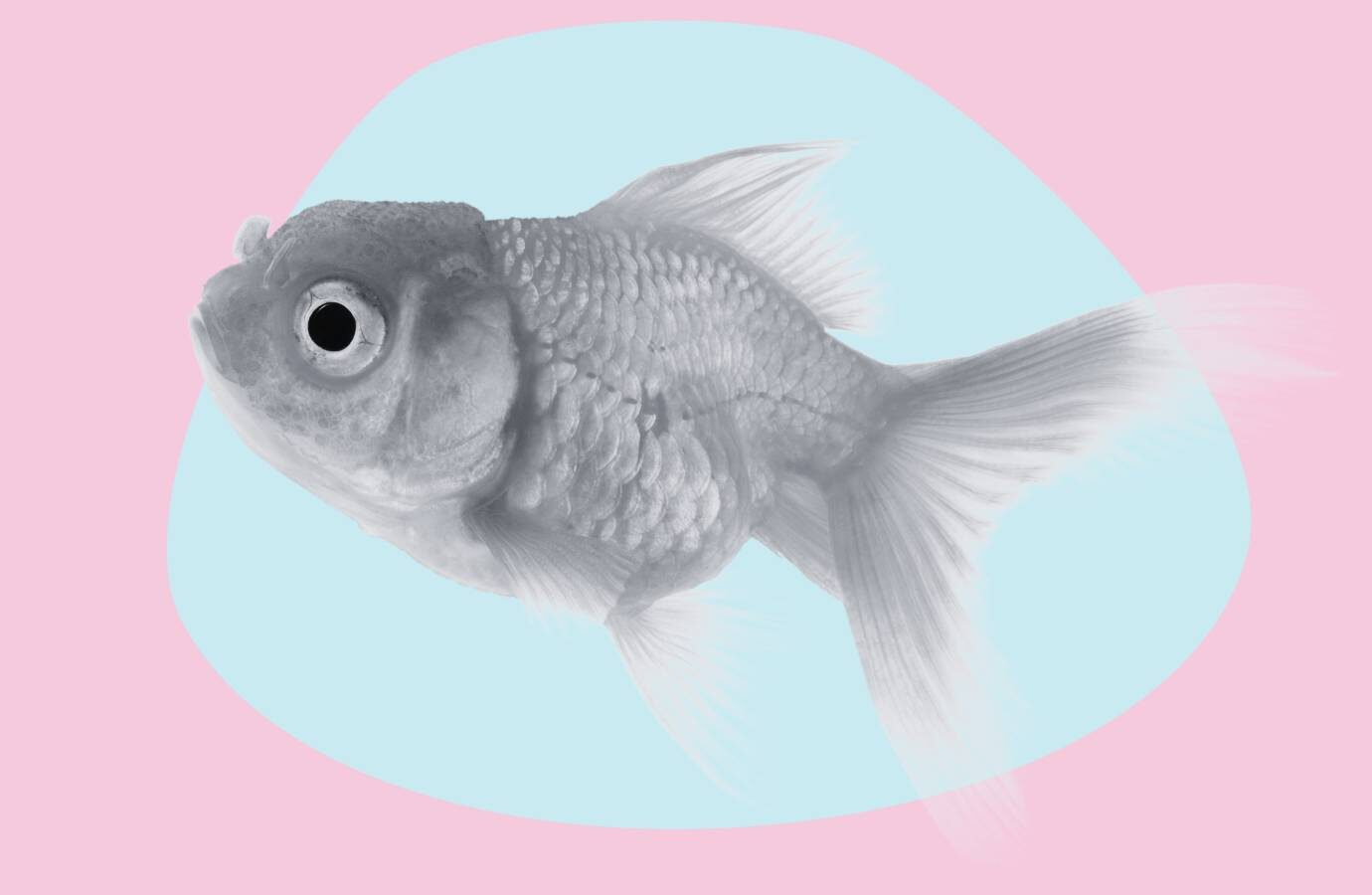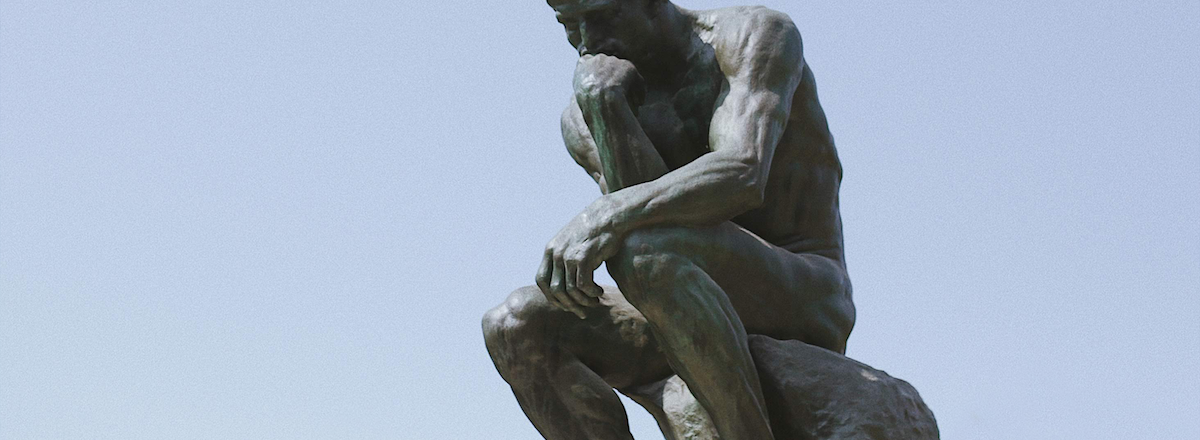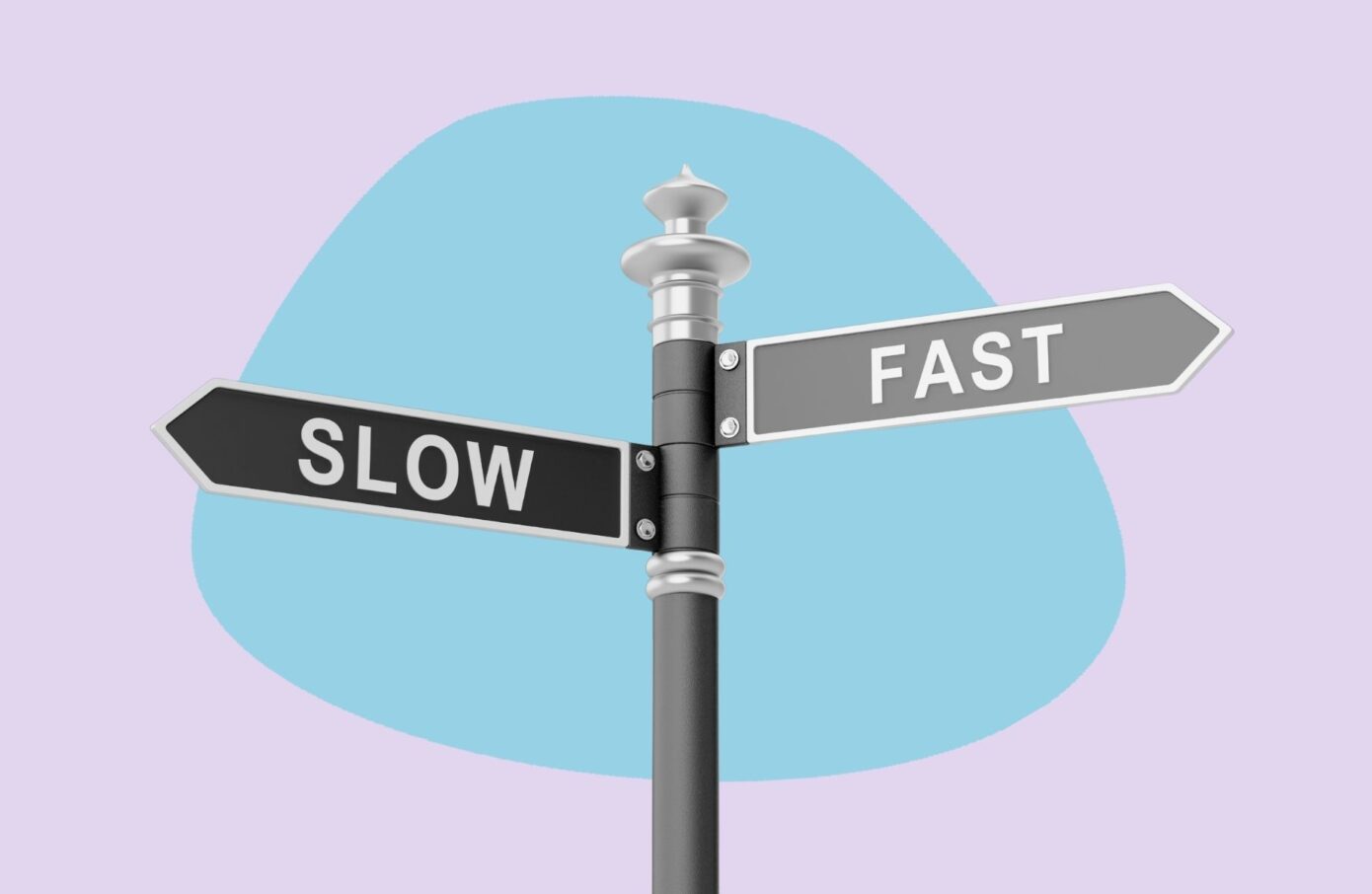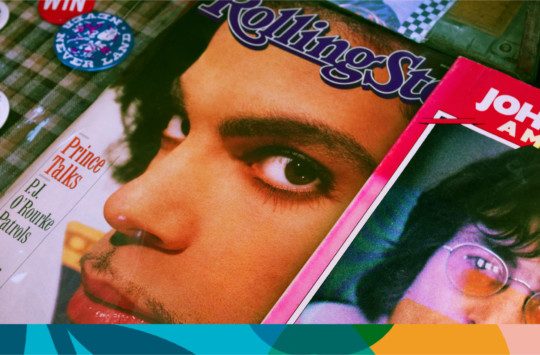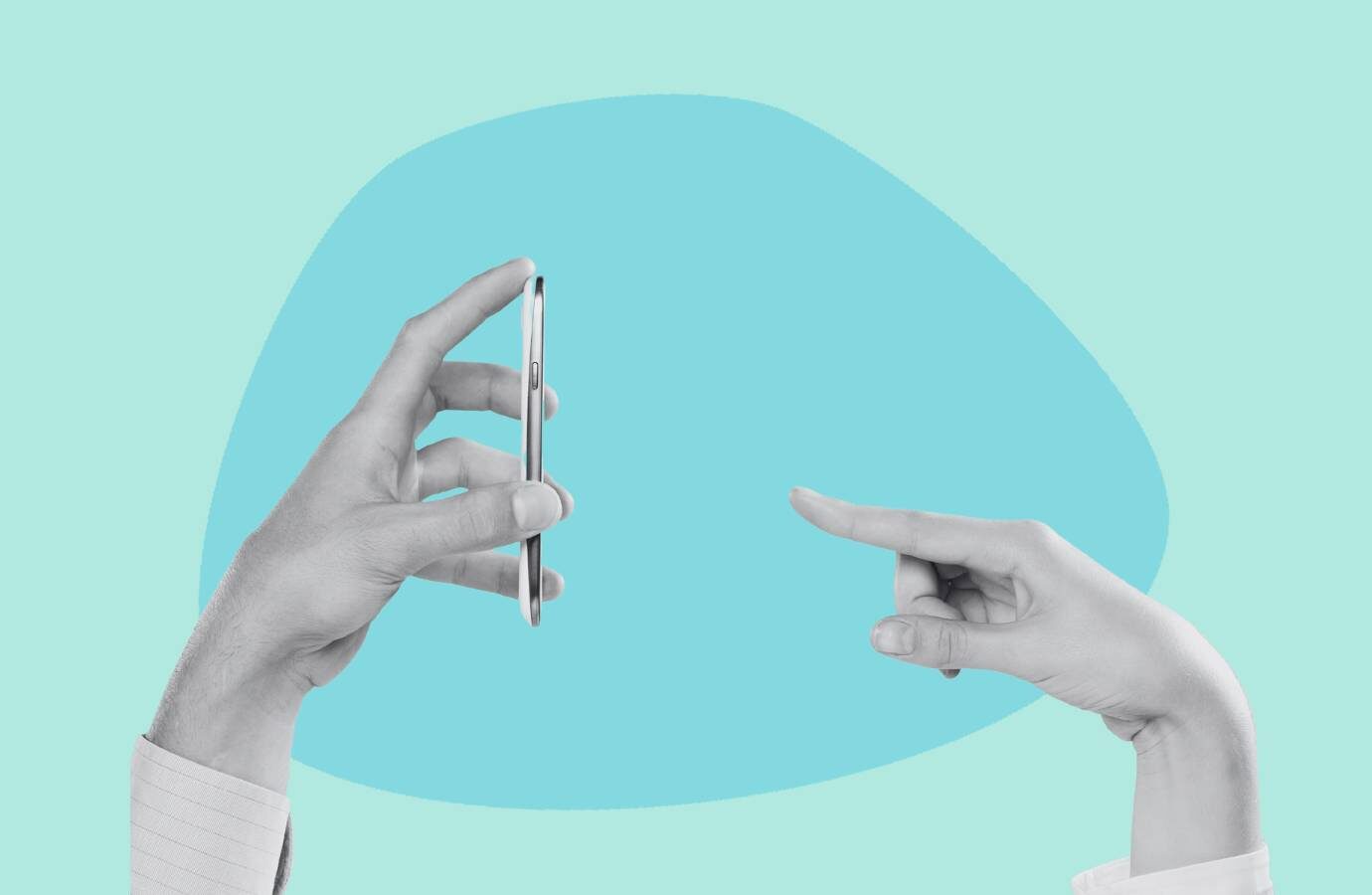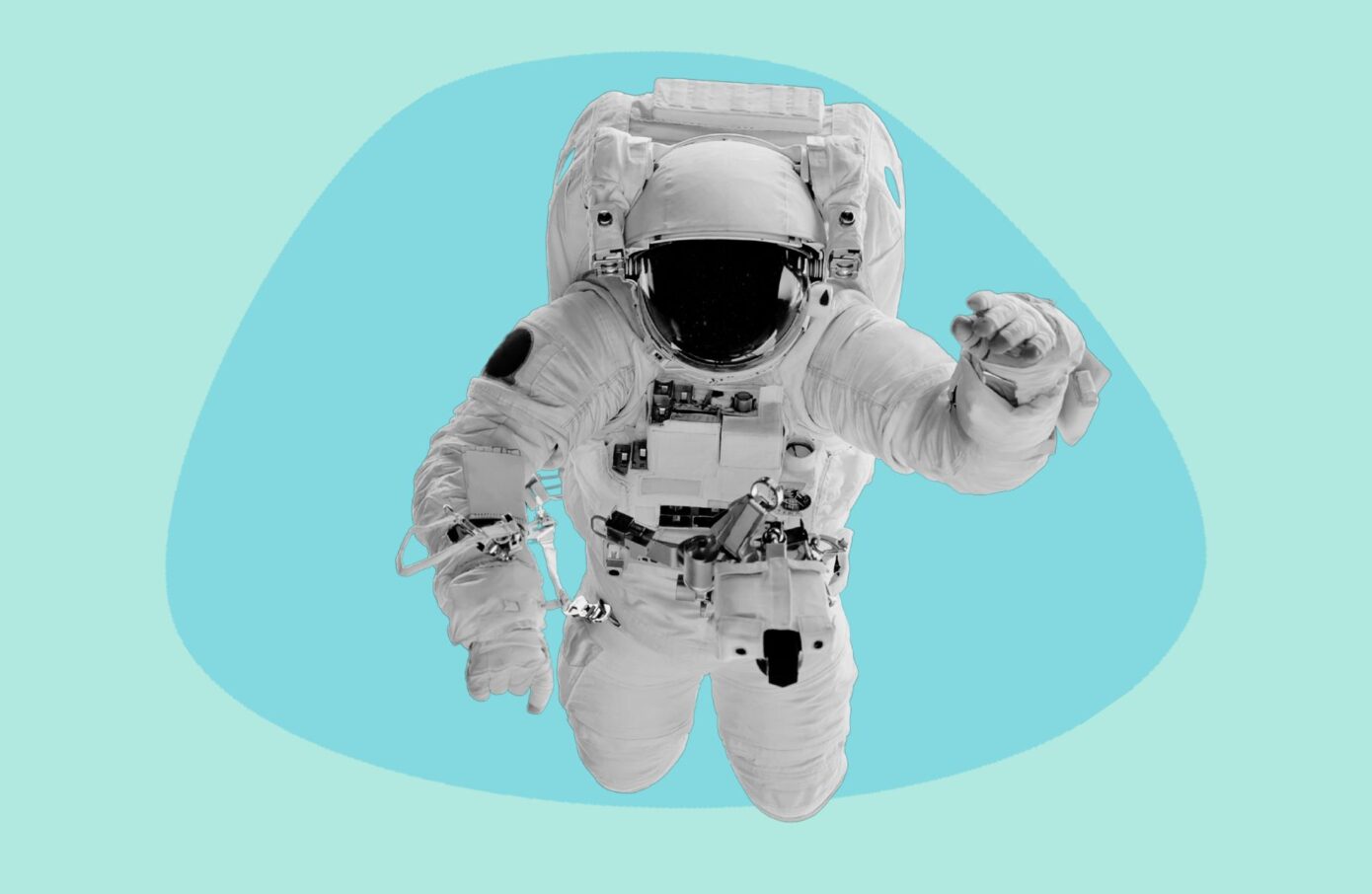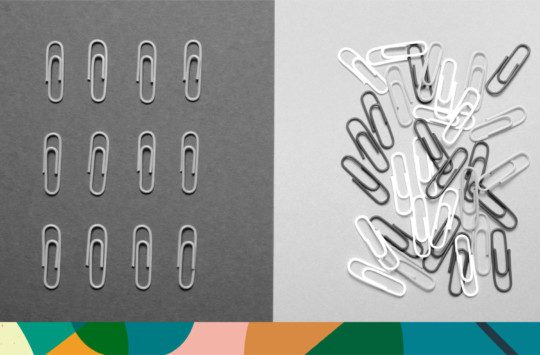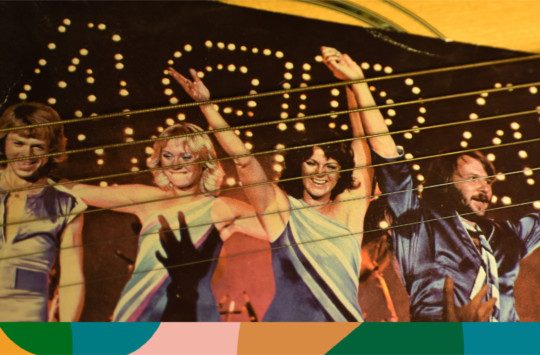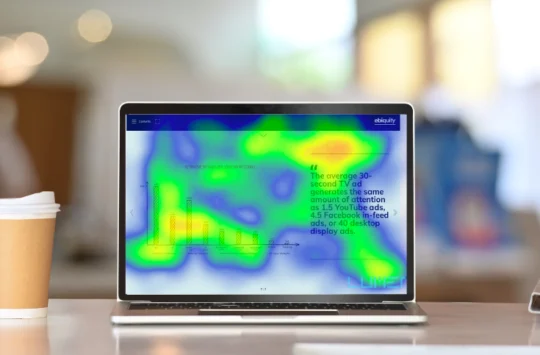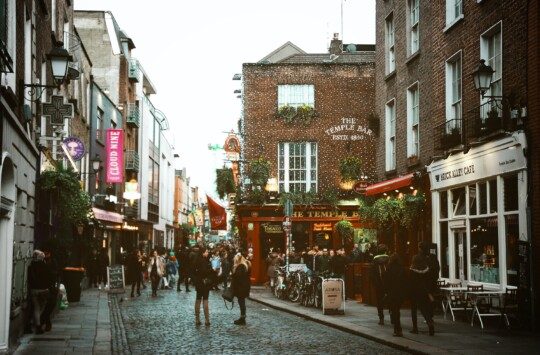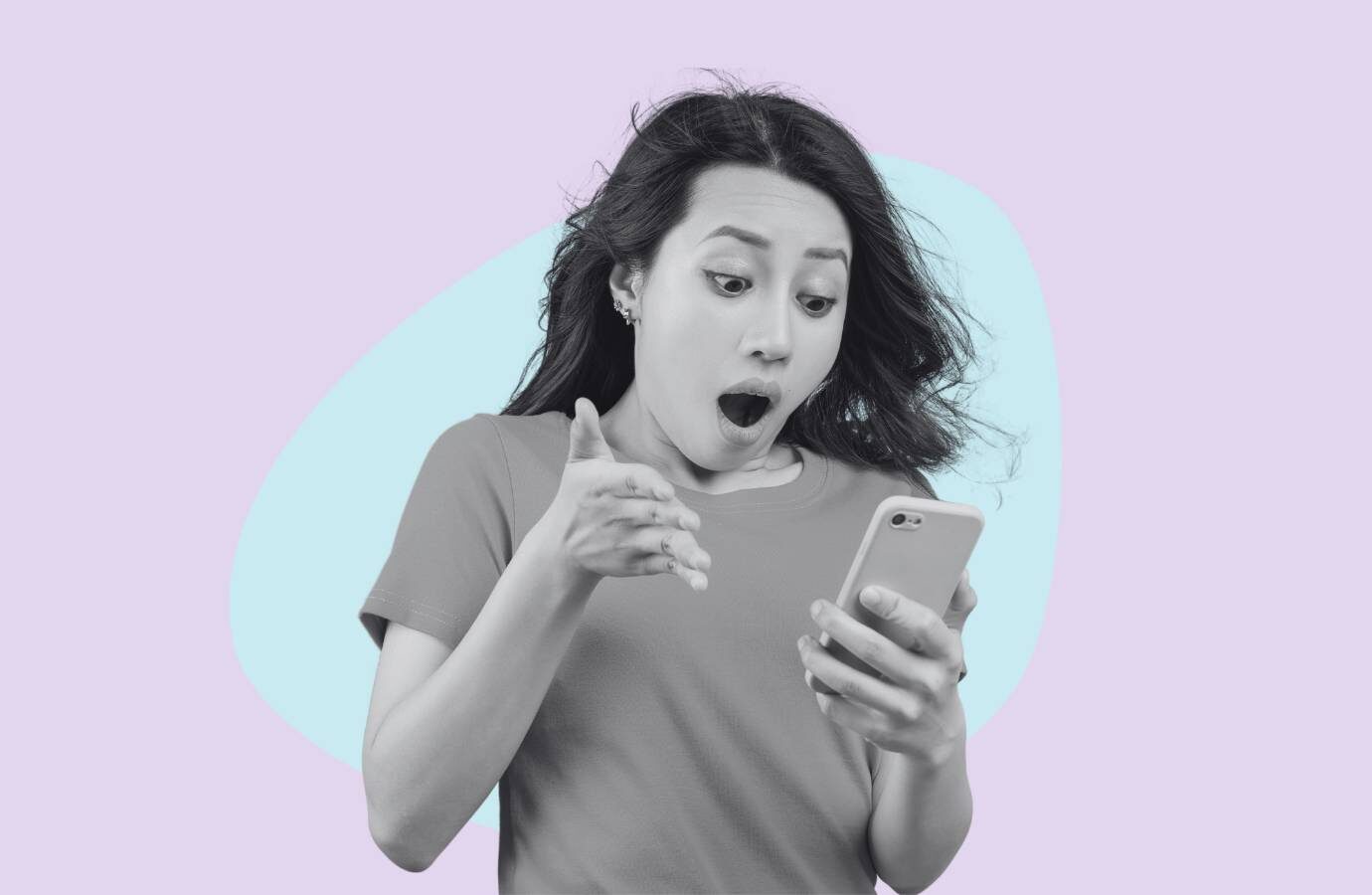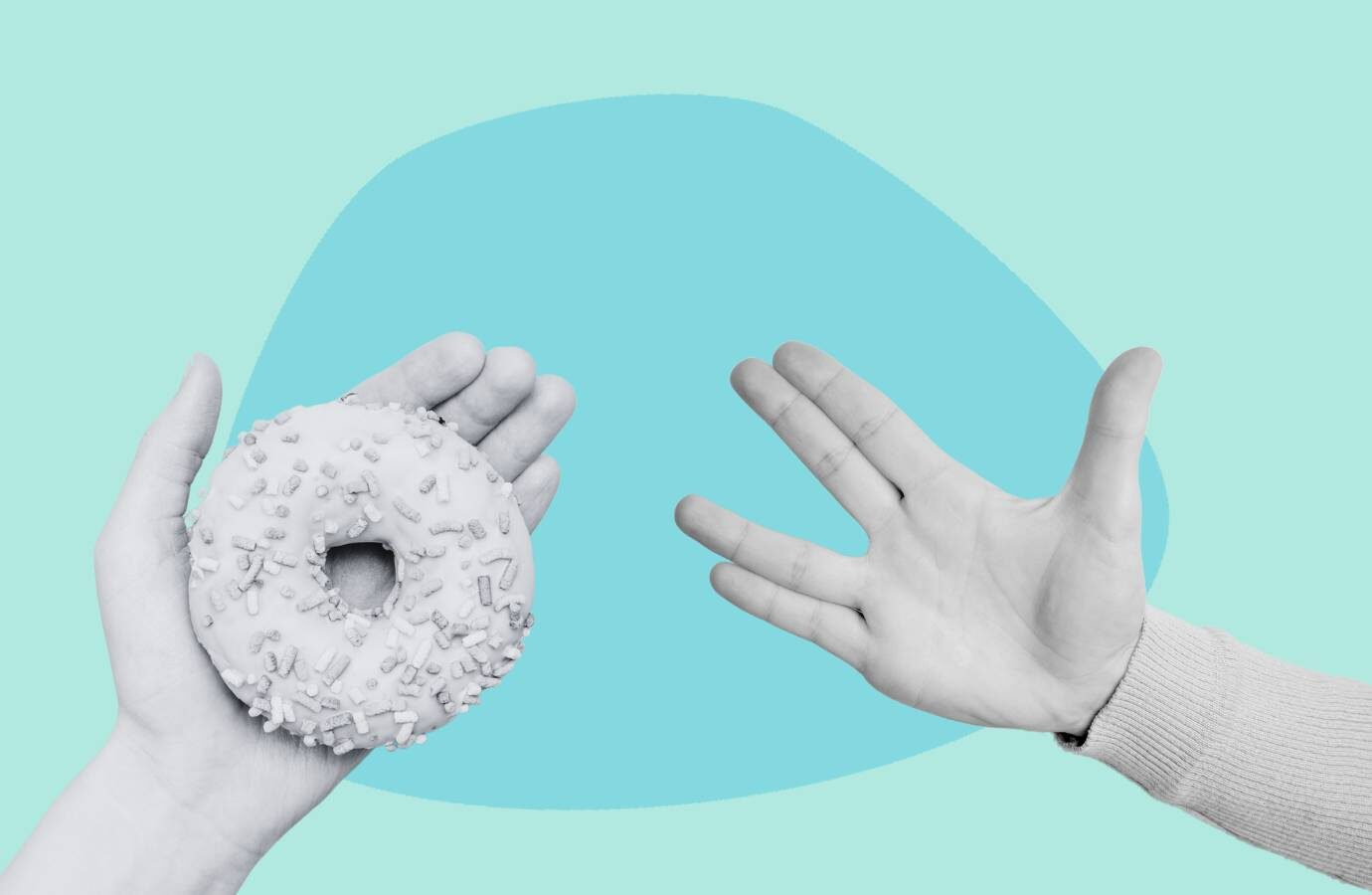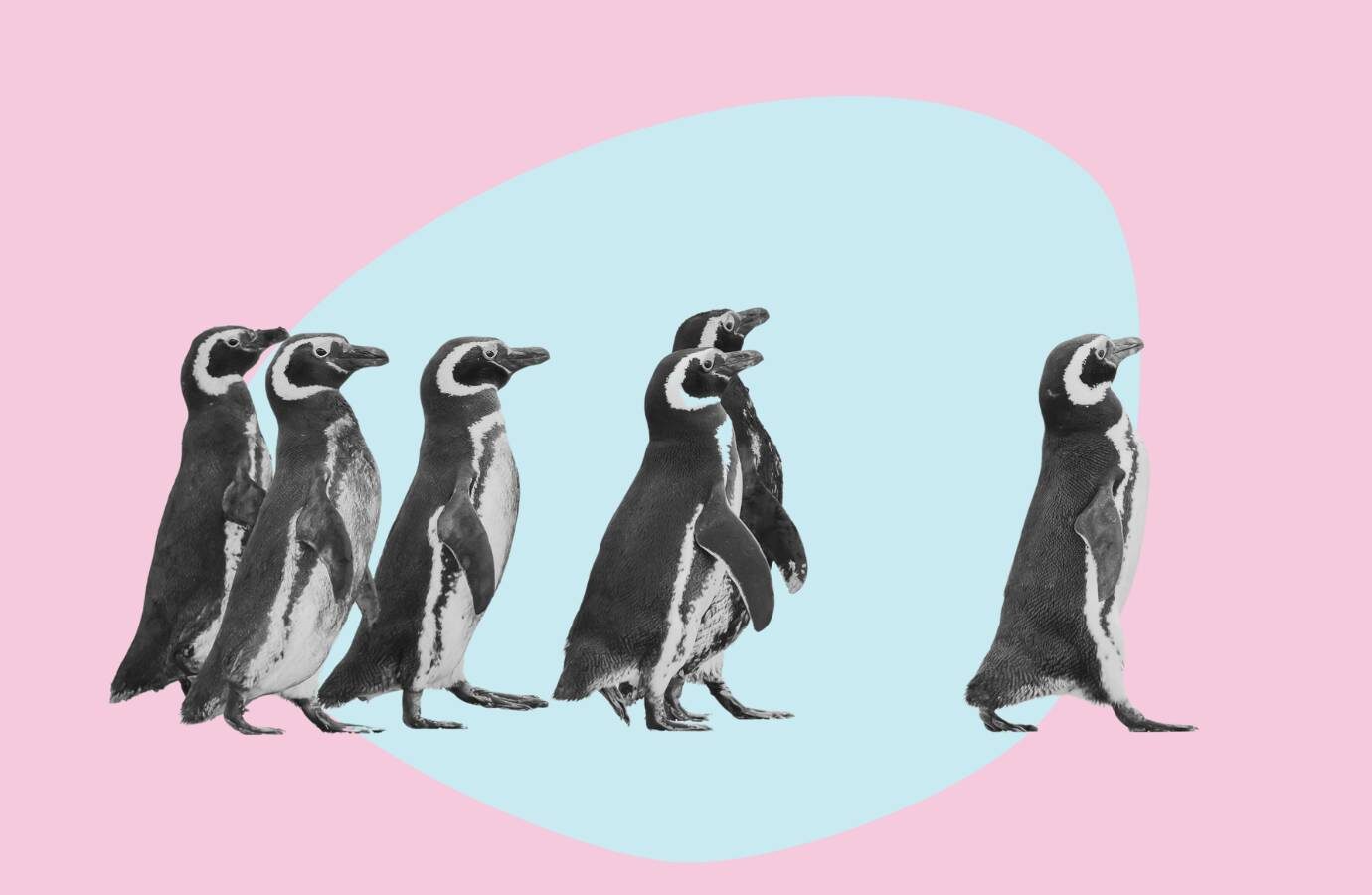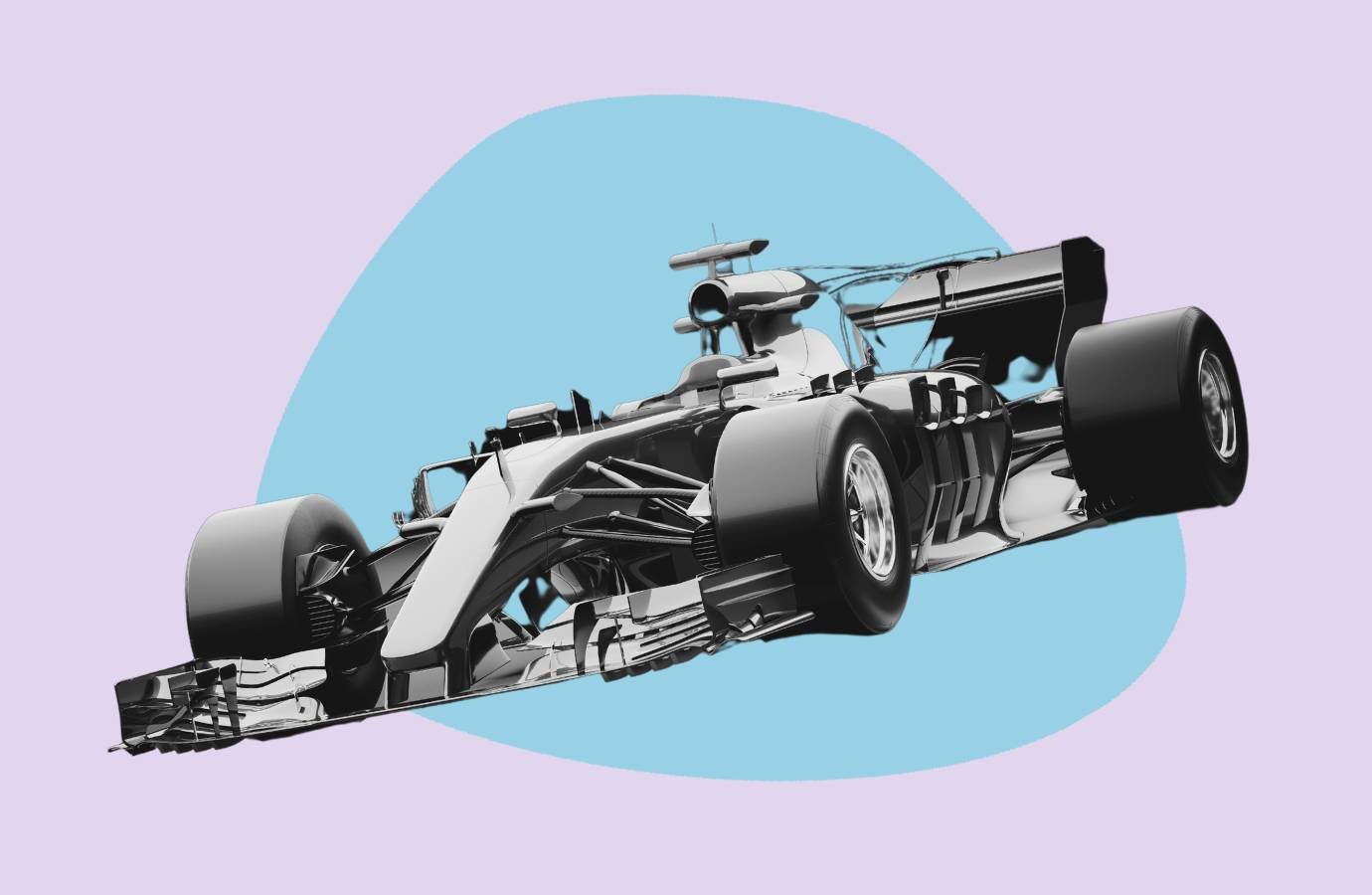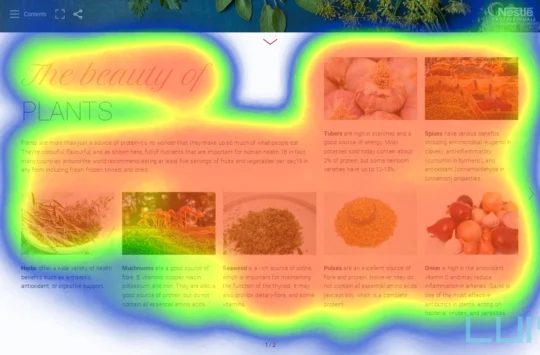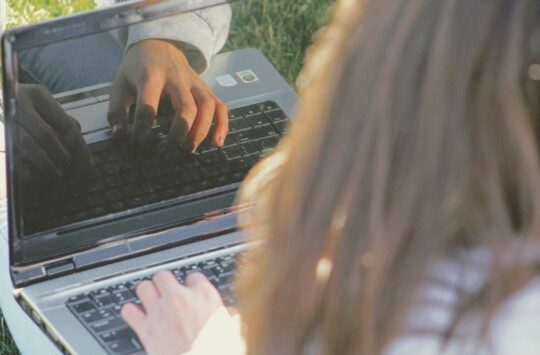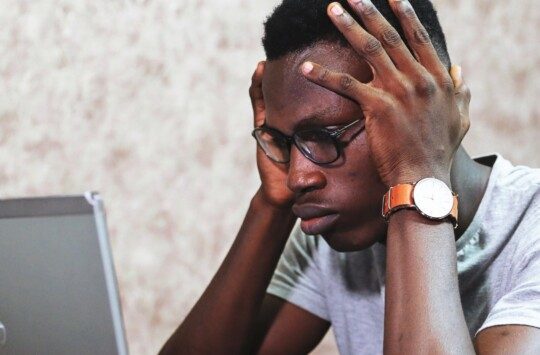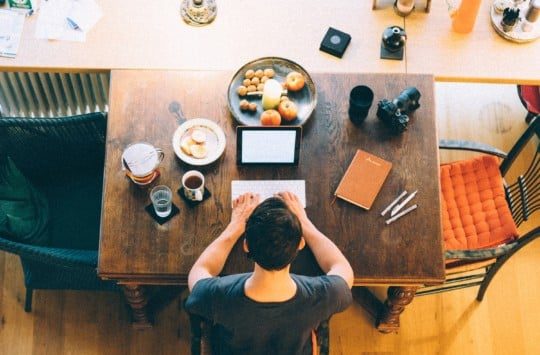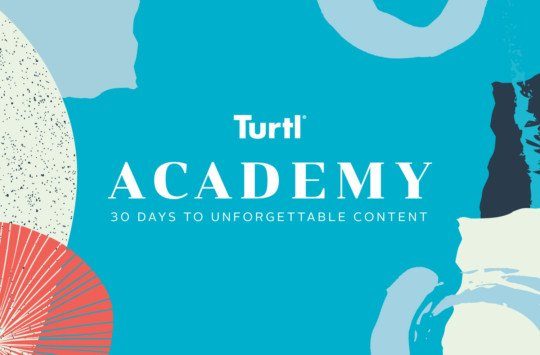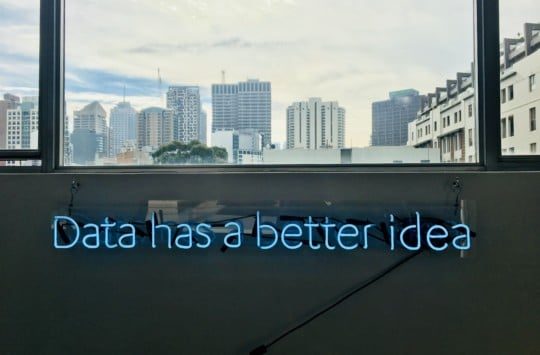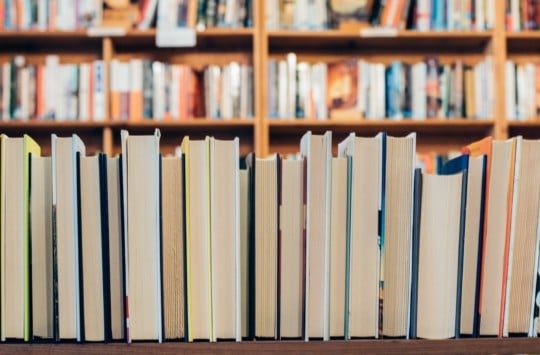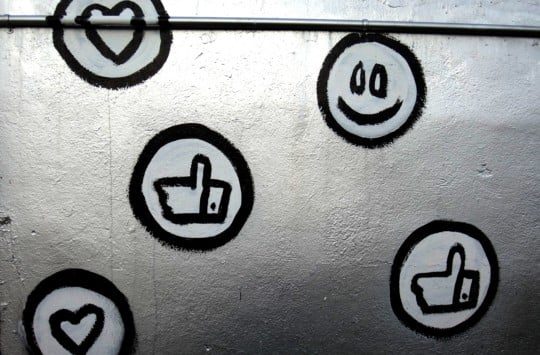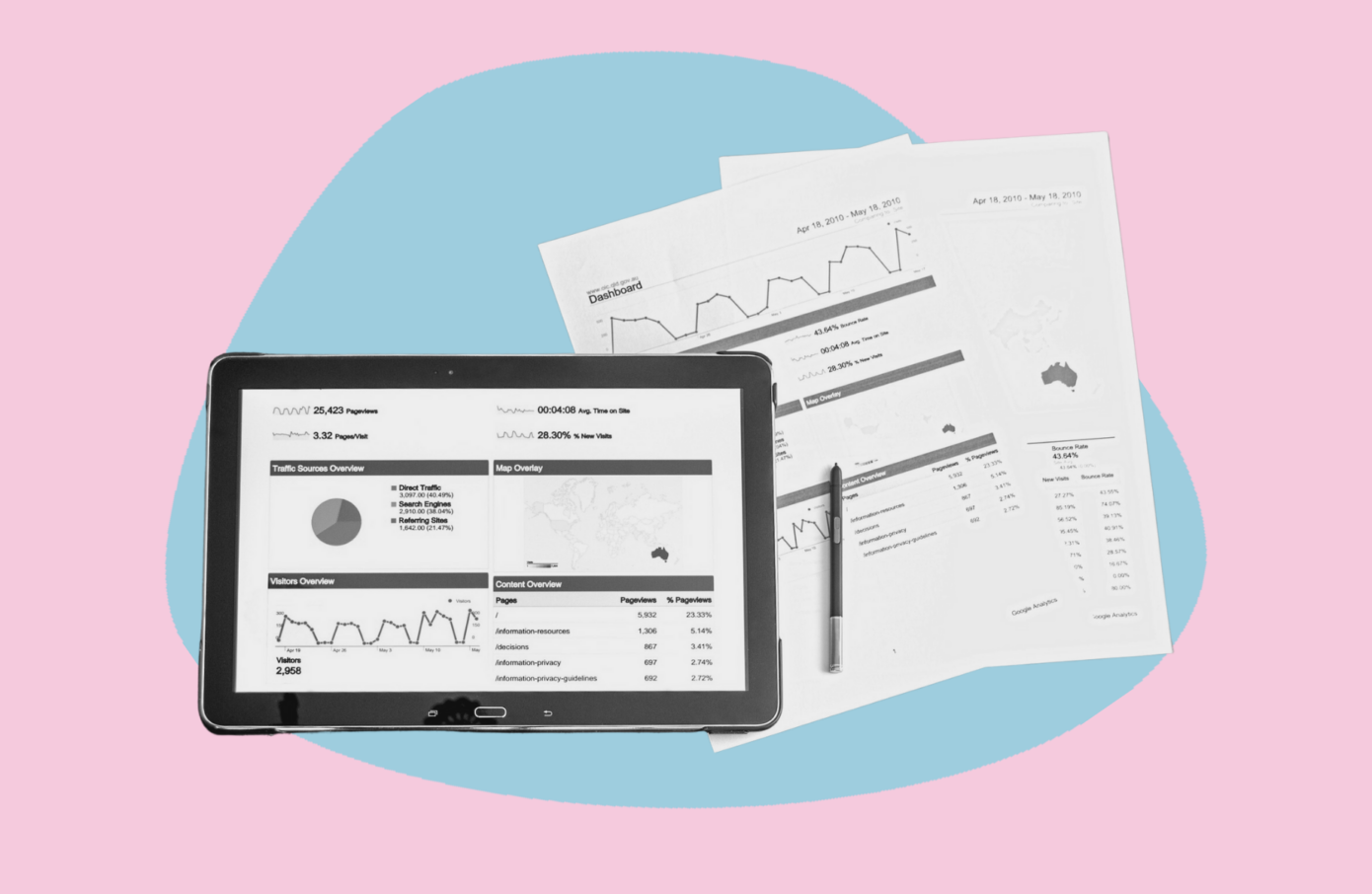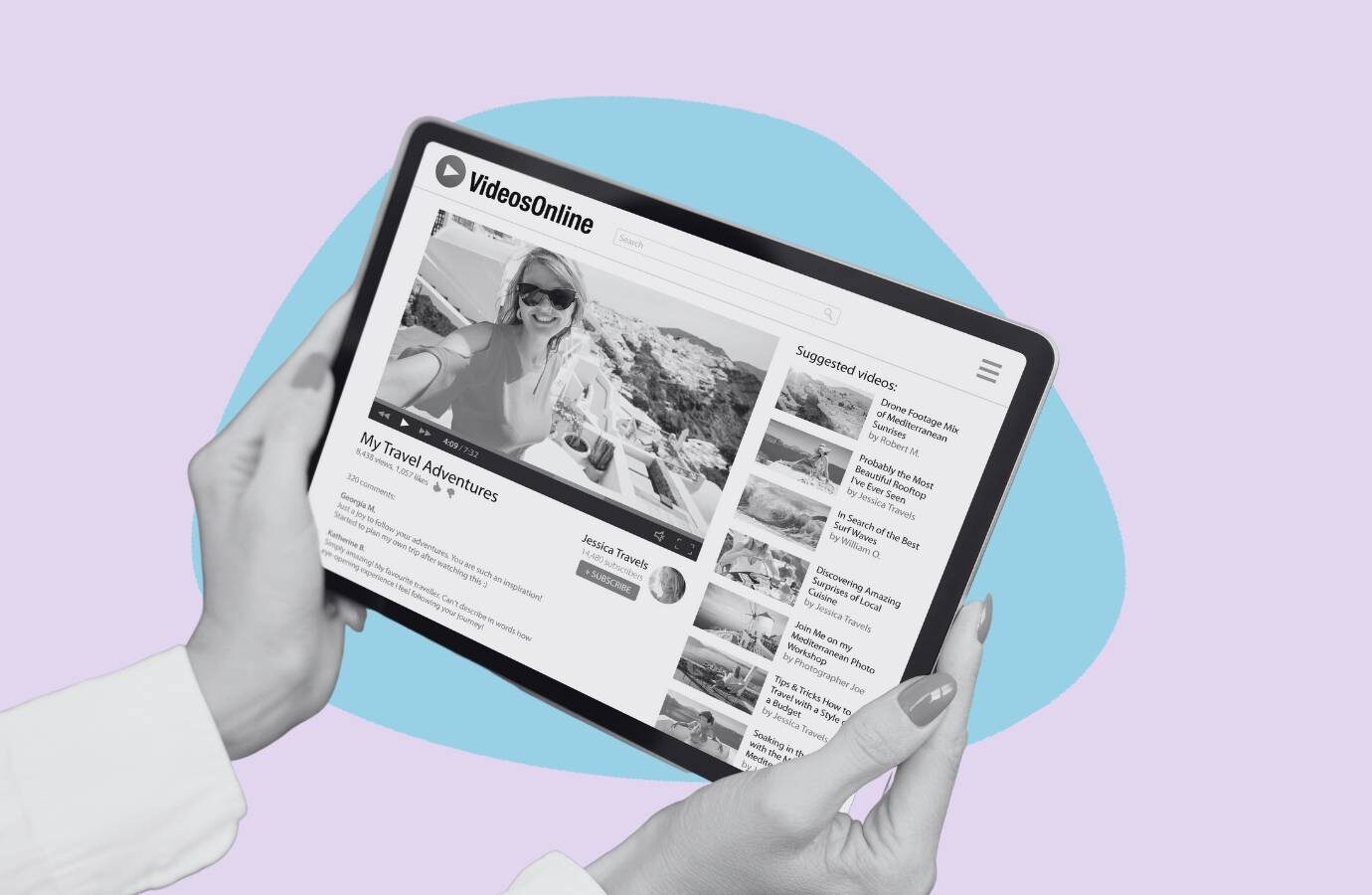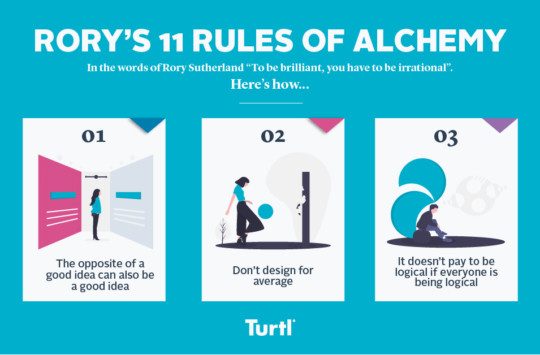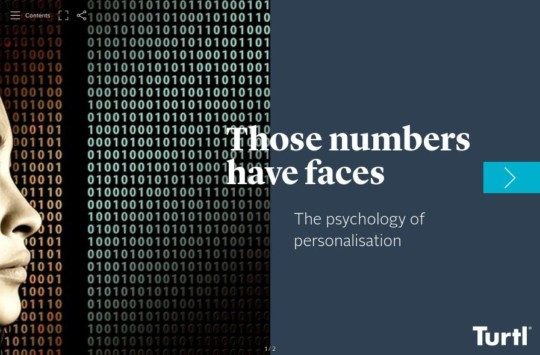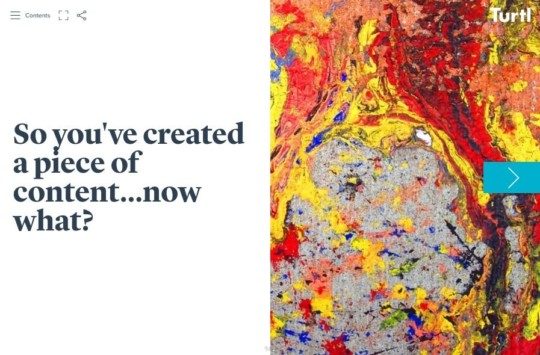What is Turtl?
TURTL PLATFORM
TURTL DOC
Turtl Solutions
ROLES
GOALS
CUSTOMERS
Resources
LEARN
GET INSPIRED
CUSTOMER COMMUNITY