CREATE DIGITAL BROCHURES THAT 10X ENGAGEMENT
Drive brand awareness, showcase your products and supercharge your sales efforts.
Trusted by hundreds of companies worldwide

DRIVE MORE SALES WITH DIGITAL BROCHURES
Create, personalize and optimize your digital brochures and get more revenue from your content.
-
90% faster to produce
-
Real-time editing means always accurate content
-
Generate high-intent leads and subscribers
-
Use behavioural data to score leads and enrich your CRM
-
Insights to help you improve the performance of your brochures
-
Recommendations to help you drive more pipeline
WHY GTM TEAMS CREATE ONLINE BROCHURES WITH TURTL
DIGITAL BROCHURES = REVENUE CONTENT
90%
faster production times
Empowered teams can create ANY revenue content in a fraction of the time. Cisco were able to reduce production time by 90% and boost engagement.
EXPLORE OUR DIGITAL BROCHURE TEMPLATE →
Easy to create, on-brand templates mean you can create assets in minutes. With product walkthroughs, interactive 3D tours and perfectly placed CTA buttons, our digital brochure template is designed to help you go further, faster.
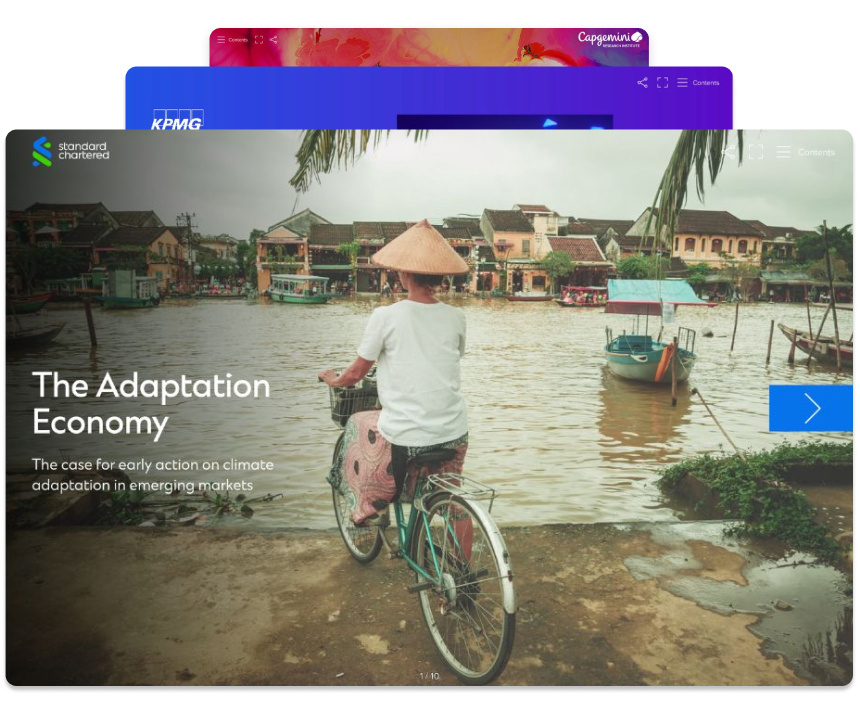
WHAT OUR CUSTOMERS SAY
The biggest learning Turtl gives us - what content our audience is actually engaging with, where they drop off, what drives conversion and help us drive more revenue from our content.
 Jane Ha
Senior Marketing Manager, Kantar Worldpanel
Jane Ha
Senior Marketing Manager, Kantar Worldpanel
Through Turtl we can easily identify new revenue opportunities and leads which are then passed to our sales team. This provides tangible ROI and clear visibility over what impact content is having on the bottom line.
 Lauren Fitzgerald
Senior Strategist, Nielsen
Lauren Fitzgerald
Senior Strategist, Nielsen
We have reduced the production time of content by weeks, if not months.
 Kay Armstrong
Global Marketing Director, Cisco
Kay Armstrong
Global Marketing Director, Cisco
Turtl allows our Content team to have access to detailed content consumption data. We can measure how our content is performing, the topics of interest to our audiences and how we’re influencing sales. This is crucial for us as we’re now able to build our content plans based on strategic data and insights, in addition to other KPIs from the Marketing and Campaign teams. A real game changer for us in a complex environment!
 Laetitia Catta
Head of Content Marketing, Cegid
Laetitia Catta
Head of Content Marketing, Cegid
We've never had quantifiable data like this that I can take to executives and prove the value of what we're doing.
 Gareth Scragg
Marketing Director, Leading Edge Forum
Gareth Scragg
Marketing Director, Leading Edge Forum
We produced a record level of sales opportunities while also learning that we have incredibly engaged prospects in geographical regions we have yet to even focus on! Information like this is invaluable across our sales function.
 Liam McGrory
Marketing Director, Willis Towers Watson
Liam McGrory
Marketing Director, Willis Towers Watson
Not only is it content marketing, but it really is the metrics and trackability to really be able to provide impact to our business.
 JeeYoung Wenglikowski
Senior Global Marketing Manager, KellyOCG
JeeYoung Wenglikowski
Senior Global Marketing Manager, KellyOCG
With this further integration, we can see at a more granular level how they're interacting and it's moving people through the funnel a lot quicker because we are able to see how many interactions they're actually having.
 Russell Webb
Marketing Campaigns Manager, Peoplesafe
Russell Webb
Marketing Campaigns Manager, Peoplesafe
TURN YOUR CONTENT INTO DOLLARS
MORE ABOUT TURTL
OVER 85% WIN RATE ON PROPOSALS
Read how Peoplesafe got to a staggering 85% win rate on bids and proposals with Turtl.
CLOSE THE REVENUE GAP
Discover how to solve the biggest problem impacting your marketing performance and pipeline.
550% INCREASE IN REVENUE
See how Kantar achieved an incredible 5x increase in marketing attributed revenue and a 250% increase in conversion.
WHAT IS REVENUE CONTENT?
Learn how to build a bridge between your marketing and return on investment.
